How to subscribe to MTN Night Plan
Written By
Franklin IzuchukwuCrypto Writer, Business Writer and Radiographer
Reviewed By
Innocent BenjaminWriter | Editor | SEO expert
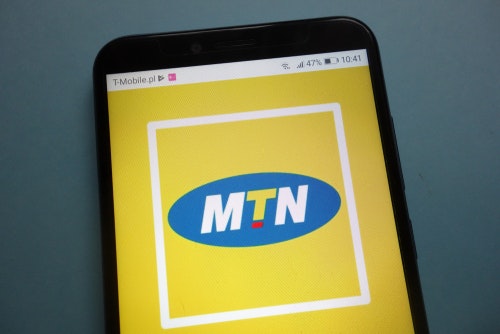
The MTN Night Plan is the cheapest data plan available in Nigeria principally for data-hungry customers. It is only available to Pulse subscribers and is valid from 11 p.m. to 6 a.m. every day.
The plan thus caters for night crawlers and those who would like to utilize their data when networks are less busy.
The plan which was introduced in June 2016 offers users reasonably a massive 250 MB worth of data for just 25 NGN.
This is especially appealing to those who love watching videos, playing games or simply using the internet during the night.
Because of the aspects of the MTN Night Plan that keep costs minimal, it has enabled many Nigerians to be heavy internet users without spending so much on data plans.
How to register for the MTN Night Plan:
Activate the Night Plan by dialing *406# to begin the registration process.
Respond to the prompts on your screen to migrate to the MTN Pulse plan, which is yet another requirement for the night plan access.
Cancel this service after making sure that your MTN SIM card balance is not less than 25 NGN which is required to activate the plan.
Text this NT1 to 131 to get 250MB, and for more data, text this NT2 to 131 for 500MB.
After performing all the above steps, a message will be sent to you indicating that your MTN Night Plan subscription is active and this means you can start using your data without delay.
Step-By-Step Guide to Subscribe to the MTN Night Plan;
- Dial the MTN Night Plan code, *406#.
- Follow the prompts to migrate to MTN Pulse.
- Have a minimum of 25 NGN on your MTN sim card.
- SMS NT1 to 131 to get 250MB, and NT2 to 131 to receive 500MB.
- You will get a notification that your membership to the MTN Night Plan was successful.
A user may accrue a total of 2000 MB on the MTN Night Plan before becoming ineligible until the next night.
How to subscribe for mtn night data bundle: Just text NT2 (for 500MB) or NT1 ( for 250MB)
How to Check MTN Data Balance
MTN has made it easy to check your data balance. You can check your MTN data balance by following the procedure below:
- Open your Message Application
- Send 2 to 131
- Wait for the Prompt message
You can use this method to check all data balances on MTN.
How to Check MTN Night Plan Data Balance
With the MTN night data plan, you can get up to 2GB for one night. To check how much you have exhausted or the amount remaining, follow the procedure below:
- Dial *406#
- Reply by pressing 3 to select MTN night plan.
- Then reply with 3 to check your MTN night data balance.
The MTN Night Plan Explained
The MTN Night Plan is more than a data package; it is suitable for everybody who likes to access the internet predominantly at night. For instance, with the MTN night plan code for 25 naira, one can access data rates that are cheap and accommodate late-night browsing, streaming, or downloading. This allows the users to use their data whenever they feel the need to without the fear of spending a lot.
The MTN Night Plan is appealing to students, workers, and indeed anyone with late internet habits even more than other packages. In other words, if you are burning through a lot of data whether it is revision, working on an assignment, or binge-watching this or that program, the MTN Night Plan has got just the right amount of data for you.
Furthermore, the plan is arranged in such a way that the users are also encouraged to utilize nighttime data in order to take advantage of the reduced network congestion. As a result, the net speed is enhanced, and more satisfaction is derived from the use of the internet. By embracing the MTN Night plan, you achieve quality streaming, fast download speeds, and even surfing the internet all at no extra costs.
And aside from cost, the MTN Night plan is very easy to use. Subscribing to it and checking your available data is not a complicated process. Therefore, all MTN users can sign up for it. Even in case you are not proficient in technology, you will still appreciate the steps involved to enjoy this offer.
Conclusion
To sum up, the MTN Night Plan is the best option for Nigerians who want to use up all of their data allocations within the night, inexpensively. One can subscribe conveniently through the MTN night plan code provided and it is also easy to check your data balance which this plan has many users who it suits. Be it a student an office worker, or just a person who loves surfing the internet at night, you can rely on the reasonably priced MTN Night Plan to cater for your data calls.
MTN Night Plan provides a respite from the debt-ridden – how if I do not use all the data and when do I use it or lose it pressure. The MTN Night data plan is Cheap, so if you are one of the few left who haven’t yet subscribed to MTN Night Plan, perhaps today is the day to get on board and reap the advantages of low-cost data that is specifically designed to cater for your night out activities.