How to check and find your polling unit
Written By
Innocent BenjaminWriter | Editor | SEO expert
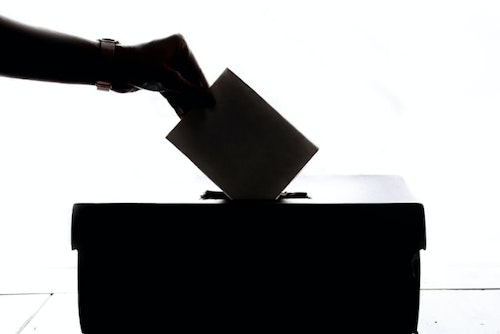
The Nigerian presidential elections of 2023 will be the most consequential in history due to having the highest number of registered voters. Nonetheless, many will not vote owing to a lack of information regarding their polling unit location. This page provides INEC-approved procedures to find your polling unit online or through SMS before the 2023 elections.
With 240 polling units in Nigeria now ineligible for voting, it is essential to remember that many voters have been reassigned to prevent congestion at polling units. You cannot vote if you do not go to your allotted polling unit.
1. How to check your polling unit through SMS
SMS is the most accessible method for checking polling units since it can be performed on any SIM-enabled smartphone, regardless of its browsing capabilities.
Nevertheless, it is more costly since consumers would be billed based on their service providers (typically 4 NGN).
To check your polling unit via SMS:
Text, in capital letters, the "Name of your state" [space], "Last Name" [space], and the last 6 digits of your voter ID number to 09062830860 or 09062830861.
For example, LAGOS JOHN 1A2345 to 09062830860
2. How to check your polling unit online
Checking your polling unit online is the quickest and most cost-effective option since many voters' information can be reviewed for free on a single web-enabled device. Unfortunately, the INEC website server is subject to crashing.
NOTE:
At the time of publication, the INEC website was inaccessible.
You can either check your polling unit online via your "Name and Date of Birth" or "VIN."
How to check your polling unit online using your "Name and Date of Birth"
- Visit http://voters.inecnigeria.org
- Select "Check Status with Name and Date of Birth."
- Enter your "Last Name" exactly as it appears on your PVC.
- Enter your "First Name" exactly as it appears on your PVC.
- Enter your "Date of Date."
- Wait for the "Voter Information Found" pop-up.
How to check your polling unit online using your "VIN"
- Visit http://voters.inecnigeria.org
- Choose "Check Status with VIN"
- Enter your "Last Name" exactly as it appears on your PVC.
- Enter your "Vehicle Identification Number (VIN)."
- Wait for the "Voter Information Found" pop-up.