NIN retrieval: How to check NIN on MTN, Airtel, Glo or 9mobile
Written By
Franklin IzuchukwuCrypto Writer, Business Writer and Radiographer
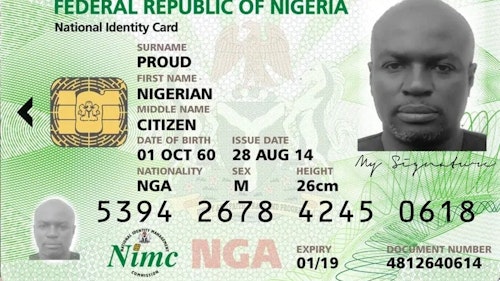
wondering how to retrieve your National Identification Number, NIN? This is a NIMC-directed practical guideline on how to check your NIN using your phone via USSD code.
The Nigerian Communications Commission has issued a directive to telecommunication operators and service providers to block all SIM cards not registered with the National Identity Numbers.
The importance of the National Identification Number NIN cannot be overemphasized, as the Federal Government has also directed the Federal Road Safety Corps (FRSC) that subsequent driver's licences must be processed using NIN.
In Nigeria, the National Identification Number (NIN) has become an essential part of daily life, serving as a unique identifier for citizens and legal residents. It's required for various services, from obtaining a driver's license to accessing government benefits. Recognizing its significance, the Nigerian Communications Commission (NCC) mandated that all SIM cards be linked to the NIN to enhance security and streamline identification processes.
Retrieving Your NIN Using Your Mobile Phone
Imagine Sarah, a Lagos resident who recently realized she hadn't memorized her NIN and needed it urgently to complete a bank transaction. Fortunately, retrieving the NIN is a straightforward process available to all Nigerians, regardless of their mobile network provider.
To check your NIN using your mobile phone, follow these simple steps:
- Dial the USSD Code: On your mobile phone, dial *346#. This code is uniform across all major Nigerian networks, including MTN, Airtel, Glo, and 9mobile.
- Follow the Prompts: After dialing, you'll receive on-screen instructions. Typically, you'll be asked to select an option to retrieve your NIN.
- Note the Charges: To check your NIN on a mobile phone may not be totally free of charge as your network provider may charge (20 naira) you a token to help your retrieve your NIN without going to any NIMC centre.
View Your NIN: Your 11-digit NIN will be displayed on the screen. Ensure you write it down or save it securely for future reference.
Linking Your NIN to Your SIM Card
Beyond retrieval, it's crucial to link your NIN to your SIM card to comply with NCC regulations and avoid service disruptions. Here's how you can do it for each major network:
MTN Users:
- Dial *785# using the MTN line you wish to link.
- Enter your 11-digit NIN when prompted.
Alternatively, you can visit the MTN NIN Portal to submit your details online. citeturn0search4
Airtel Users:
- Dial *121# on your Airtel line.
- Select the option for "NIN Capture."
- Enter your NIN as instructed.
Glo Users:
- Visit the nearest Glo office with your NIN and SIM pack for assistance.
- Alternatively, dial 109Your NIN# from your Glo line.
9mobile Users:
- Dial 2008# on your 9mobile line and follow the prompts to submit your NIN.
- You can also visit any 9mobile experience center with your NIN and SIM pack.
You can check your NIN by dialling the recommended USSD on your phone.
Final Thoughts
Ensuring that your NIN is linked to your mobile number is not just a regulatory requirement but also a step towards securing your digital identity. By following the outlined steps, you can easily retrieve and link your NIN, ensuring uninterrupted access to telecommunication services and contributing to a more secure national identity system.